You can charge your Kindle Fire with the included USB cable and your computer, or with a compatible USB power adapter.
Note: Power adapters are sold separately. Charging your Kindle Fire with your computer is
a slower charging method than charging with an adapter.
Using the Amazon Kindle PowerFast charger, your Kindle Fire will charge in under five hours (charge time varies depending on the device). For other compatible USB power adapters, charging time will vary.
- Connect your USB cable to a compatible power adapter and your Kindle Fire. Plug the power adapter into a power outlet.
- On your Kindle Fire, swipe down from the top of the screen to show Quick Settings, and then tap More.
- Tap Device.
- Next to Battery Remaining, you should see (Charging) if your Kindle Fire is charging properly.
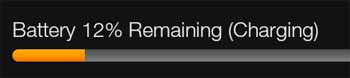 The battery icon at the top of the screen will also have a lightning icon.
The battery icon at the top of the screen will also have a lightning icon. Note: The Power button will be amber while charging on Kindle Fire (2nd Generation). Kindle Fire HD (2nd Generation) devices have no external charge indicator light, but the device will charge when it is shut down.
Note: The Power button will be amber while charging on Kindle Fire (2nd Generation). Kindle Fire HD (2nd Generation) devices have no external charge indicator light, but the device will charge when it is shut down. - After you confirm that your Kindle Fire is charging, set it to sleep mode or turn it off. If you charge the battery while using your Kindle Fire, it may take longer to charge.
Tip: You can display the battery percentage to get an accurate estimate of how much charge
your Kindle Fire has left. Swipe down from the top of the screen and tap More, and then tap Device. Next to Show Battery Percentage in the Status Bar, tap On. The percentage of battery life remaining will appear to the left of the battery
indicator.