

Troubleshoot Amazon Silk on Kindle Fire (1st Generation)
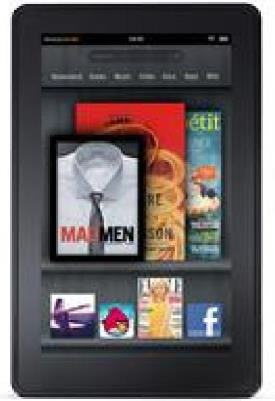
Try restarting your device, press and hold the power button for 40 seconds and then release. After your Kindle Fire has completely turned off, plug it in using the power adapter, then press the power button again.
Try clearing app data, from the Home screen, tap the Quick Settings icon, then More, then Applications. Tap Browser, then tap the Clear Data button.
Try deregistering and, then registering the device again. Tap the Quick Settings icon, then More, then My Account. Tap the Deregister button. Tap the Deregister button again to confirm, then the Register button and follow the onscreen instructions to register your device using your Amazon account email and password.