

Get Started with Kindle DX (2nd Generation)
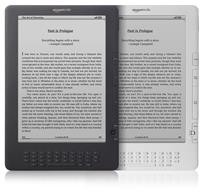
© 2018 Amazon.com, Inc. or its affiliates. All rights reserved.
Get Started with Kindle DX (2nd Generation)
To charge your Kindle, connect it to a wall socket using the cable and power adapter plug. The light on your Kindle next to the USB socket is yellow when charging and green when Kindle is fully charged.
Third-party charging devices are not supported or recommended for your Kindle.
When using the micro-USB cable to charge your Kindle with your computer, your Kindle should charge within six hours. To charge your Kindle from a computer via Kindle micro-USB cable:
You can use your Kindle while it is connected via USB and charging from your computer by unmounting or ejecting it so Kindle exits USB drive mode. Kindle then displays the Home screen, and a lightning bolt on the battery status icon shows your Kindle is still charging.
The Power switch on top of Kindle puts it to sleep, wakes it up, and turns your Kindle on or off.
To wake up or turn on your Kindle: Slide and release the power switch.
To put your Kindle to sleep: Slide and release the power switch. Other keys and buttons are locked in Sleep mode.
To turn your Kindle off: Slide and hold the power switch for four seconds until the screen goes blank, and then release.
To restart your Kindle: Disconnect your Kindle from any power source, and then slide and hold the power switch for 40 seconds before releasing.
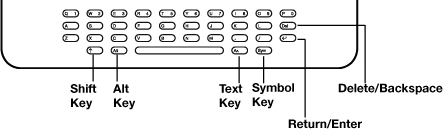
Tip: Your Kindle will go to sleep by itself after ten minutes if you are not using it.
Register your Kindle to access features such as purchasing and downloading content. If you no longer have access to your Kindle or transferred it to another user, you should deregister your Kindle from your account.
To register or deregister your Kindle:
Tip: If your Amazon user name or password contains characters that are not on the Kindle keyboard, press the Symbol key to see additional characters.
You can set a password for your Kindle on the Settings screen. You then need to enter the password to access your Kindle if it is in sleep mode or is turned off.
To set your Kindle password:
Note: If you forget your password, move the 5-way controller down to view your password hint.
Your Home screen displays a list of all of your Kindle reading materials.
To display the Home screen: Press the Home button.
The Home screen shows: